|
|
|
Sentence to think about : Prenez un bon contenu, une pincée de pixels, laissez reposer, vous obtenez un GuppY des plus harmonieux.
|
|
You are here : Accueil » Nous contacter
|
|
Présentation
Technique
Nouvelles des Amis
Sondage
Texte animé
Visites
6480600 visitors 195 visitors online Calendrier
|
Nous contacter
|




 GuppY
GuppY
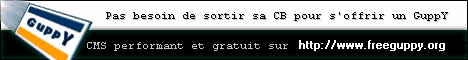
 ]
] 2 members
2 members



 Top
Top



